IT Words
|
IT Descriptions |
| Adware |
A software application which displays unwanted pop-up advertisements on your computer while in use. Adware is often installed at the same time as free software or shareware. |
| Avatar |
An icon or figure that represents a person in video games, chat rooms and on Internet forums. |
| Application |
Any program designed to perform a specific function directly for the user. Microsoft Word, Outlook or Adobe Photoshop are examples of application programs. |
| Battery |
The part of the computer that stores electricity and provides power. |
| Bloatware/fatware |
Pre-installed software that occupies a lot of space, leaving little memory for storing personal data. |
| Blog |
A web page where you can write articles about topics that interest you. |
| Boot up. |
To boot up is to start up a computer system by providing it with the required electrical power and loading the startup services until the operating system is loaded. |
| Browser |
A program or tool such as Google, Internet Explorer or Mozilla Firefox that enables you to browse or surf the World Wide Web and view internet sites. |
| Bug |
A defect or fault in a program that prevents it from working correctly. Bugs are caused by mistakes or errors made by those who write the program. |
| Cache |
A sort of fast memory used for temporary storage of recently accessed web pages, which enables the browser to display them more quickly on the next visit. |
| Captcha |
A system used to make sure that a human being, not a machine, is using a computer. |
| Catfish |
Someone (on the Internet and social media) who pretends to be someone else by using a fake identity in order to deceive others. |
| Click |
To use the mouse to select a document or image on the screen. |
| Comment on |
To write a reply to something you see on a blog or social network. |
| Cookies |
Small piece of information on the times and dates you have visited web sites. A web server can temporarily store this information within your browser. The main purpose is to identify users and possibly prepare customised web pages for them. |
| Crash |
What happens when a program or the entire operating system, unexpectedly stops working. |
| Crashed / frozen. |
When a computer does not respond to any user input, it is said to be frozen. |
| Cursor |
A blinking symbol on the screen that shows where any new text will next be entered. |
| Desktop |
is a large computer that sits on top of your desk. You can't carry it from place to place because it is too big. |
| Delete. |
Delete or remove refers to the act of eliminating a file, text, or another object from the computer hard drive or other media. |
| Double click |
To hit the mouse twice. You often need to do this when you want to open a document. |
| Download. |
Copy (data) from one computer system to another, typically over the Internet. |
| Drag |
When you want to move something from one part of the screen to another, you need to drag it. |
| Driver |
A special program which enables a computer to work with a particular piece of hardware such as a printer. |
| E-business |
Business done over the internet or any internet-based network. |
| E-mail |
Electronic mail : messages sent from one computer to another over the internet. |
| FAQ |
Frequently Asked Questions. |
| File. |
A file is an object on a computer that stores data, information, settings, or commands used with a computer program. |
| Firewall |
Specialised hardware or software designed to prevent unauthorised access into or out of a computer or network. |
| Flash drive. |
A USB flash drive is a data storage device that includes flash memory with an integrated USB interface. It is typically removable, rewritable and much smaller than an optical disc. |
| Font |
A particular kind of lettering (e.g. Arial, Verdana, etc.) |
| Hacker. |
A computer hacker is any skilled computer expert who uses their technical knowledge to overcome a problem. |
| Hack into. |
Hacking is an attempt to exploit a computer system or a private network inside a computer. Simply put, it is the unauthorised access to or control over computer network security systems for some illicit purpose. |
| Hardware |
The physical equipment of a computer system (the CPU (central processing unit), monitor, keyboard, mouse, external speakers, scanner, printer, etc.) |
| Hit |
A visit to a website. |
| Keyboard |
The part of the computer with buttons representing numbers and letters. You use the keyboard to enter information. |
| Laptop |
a small computer that you can take with you. |
| Log in / out. |
Loging out means to end access to a computer system or a website. Logging out informs the computer or website that the current user wishes to end the login session. |
| Memory |
The part of the computer that lets you save information. Memory is measured in megabytes and gigabytes. |
| Modem |
A device that enables a computer to send and receive information over a telephone line (internet, email, fax). |
| Mouse |
The part of the computer that you move or touch to locate information on the screen. |
| Netiquette |
Network etiquette : a set of informal rules defining proper behaviour on the internet. |
| Operating system |
The program that controls everything on the computer. The two most popular operating systems are Windows and iOS. Another common operating system is Linux. |
| Portal |
A website that acts as a gateway or entry point to the internet (for example, Yahoo). Typically, a portal offers a search engine and links to other sites grouped into categories, as well as news or other services. |
| Post |
To put a picture or comment on a blog or social network. |
| Printer |
Equipment you use to produce physical copies of a document. |
| Print out. |
A page or set of pages of printed material obtained from a computer's printer. |
| Program |
A sequence of instructions that a computer can interpret and execute in order to do a particular job. Programs are collectively referred to as 'software'. |
| Provider |
Company that provides access to the internet. |
| Keyboard. |
A computer keyboard is one of the primary input devices used with a computer. |
| Reboot. |
To reboot is to reload the operating system of a computer: to start it up again. Booting is starting a computer's operating system, so rebooting is to start it for a second or third time. Rebooting is usually necessary after a computer crashes, meaning it stops working because of a malfunction. |
| Router |
A box that lets your computer connect to the Internet. |
| Run out of space |
If you download too many applications, you might not have enough memory. In this situation we say that your computer is running out of space, which means there is no memory left. |
| Scannar |
A piece of hardware, or peripheral device, used to scan a document and create a digital copy. |
| Scan |
To put photos and documents on the computer using a scanner. |
| Settings |
When you want to change something on the computer, you need to go to settings. Here, you can change what appears on the screen, the name of the computer and other important details. |
| Screen |
The part of a computer where text and images appear. |
| Screenshot |
An image of what is displayed on the screen of a computer or mobile device. |
| Scroll up and scroll down |
To move up and down the page, like when you're viewing a webpage. |
| Social network |
A web page such as Facebook or Twitter where you can connect with friends and share information. |
| Software |
A collection of programs and other operating information used by a computer. |
| Spam |
Unwanted, irrelevant or inappropriate e-mail messages, especially commercial advertising. Also referred to as 'junkmail'. |
| Spyware |
Software that collects information, without your knowledge, about your web-surfing habits, and uses it for marketing purposes. Very often contained in free downloads or shareware programs. |
| Surf |
To look for information on the Internet, usually for fun or to relax. |
| Trojan |
A computer program that is hidden in a useful software application and actually used to gain access to your computer. It then performs malicious actions such as displaying messages or erasing files.Trojans may be found in a hacked legitimate program or in free software. |
| Turn on / off. |
Turn on / off the computer every day. |
| Unplug |
To disconnect your computer from a power source. |
| Upload. |
To copy a document from your computer to the Internet, such as when you put pictures on Facebook. |
| USB slot. |
A USB port is a standard cable connection interface for personal computers and consumer electronics devices. |
| Video conference |
Interactive, audiovisual meeting between two or more people in different geographic locations using two-way video technology. |
| Virus |
A malicious self-replicating program that spreads by inserting copies of itself into other executable code or documents, and whose sole intent is to cause problems on a computer. It acts in a similar way to a biological virus, and the infected file is called a 'host'. |
| Wi-fi |
Technology that lets you use the Internet without using wires or cables. |
| Wires and cables |
Long thin pieces of metal that connect different parts of the computer. The word wire refers to the metal part and the word cable refers to the plastic covering. |
| Worm |
A self-replicating computer program, similar to a computer virus. It infects additional computers (typically by making use of network connections), often clogging networks and information systems as it spreads. |
| wysiwyg |
What you see is what you get (pronounced ' wizzy-wig').
A WYSIWYG application enables you to see on the screen exactly what will appear when the document is printed. |
| www |
World Wide Web : a hypertext information system consisting of a network of web pages which runs on the internet and can be accessed with a browser. |
| Zip |
To zip a file is to compress it so that it occupies less storage space and can be transferred quickly over the internet. |
| Zoom in and zoom out |
When you want to make a picture bigger, you need to zoom in. When you want to make a picture smaller, you need to zoom out. |
 Pay attention to Katie´s advice. She is an expert in protocol that works in an outsourcing for RR Company, who will be of great help the employees to control their gestures in professional meetings with clients.
Pay attention to Katie´s advice. She is an expert in protocol that works in an outsourcing for RR Company, who will be of great help the employees to control their gestures in professional meetings with clients.
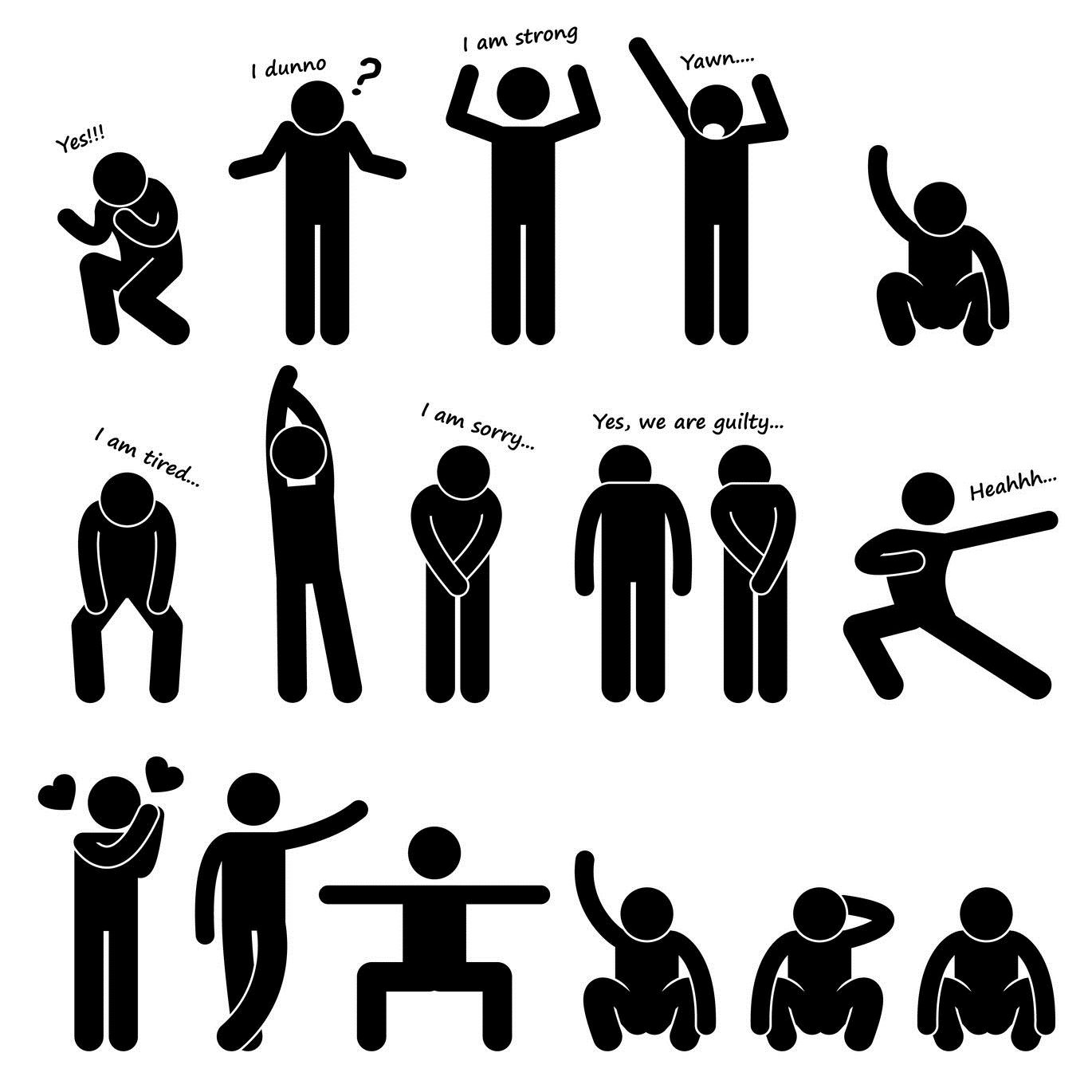
 At work you need use IT vocabulary and expressions to speak with your colleagues and clients. English is the language of technology and therefore, anyone who wants to
At work you need use IT vocabulary and expressions to speak with your colleagues and clients. English is the language of technology and therefore, anyone who wants to 








